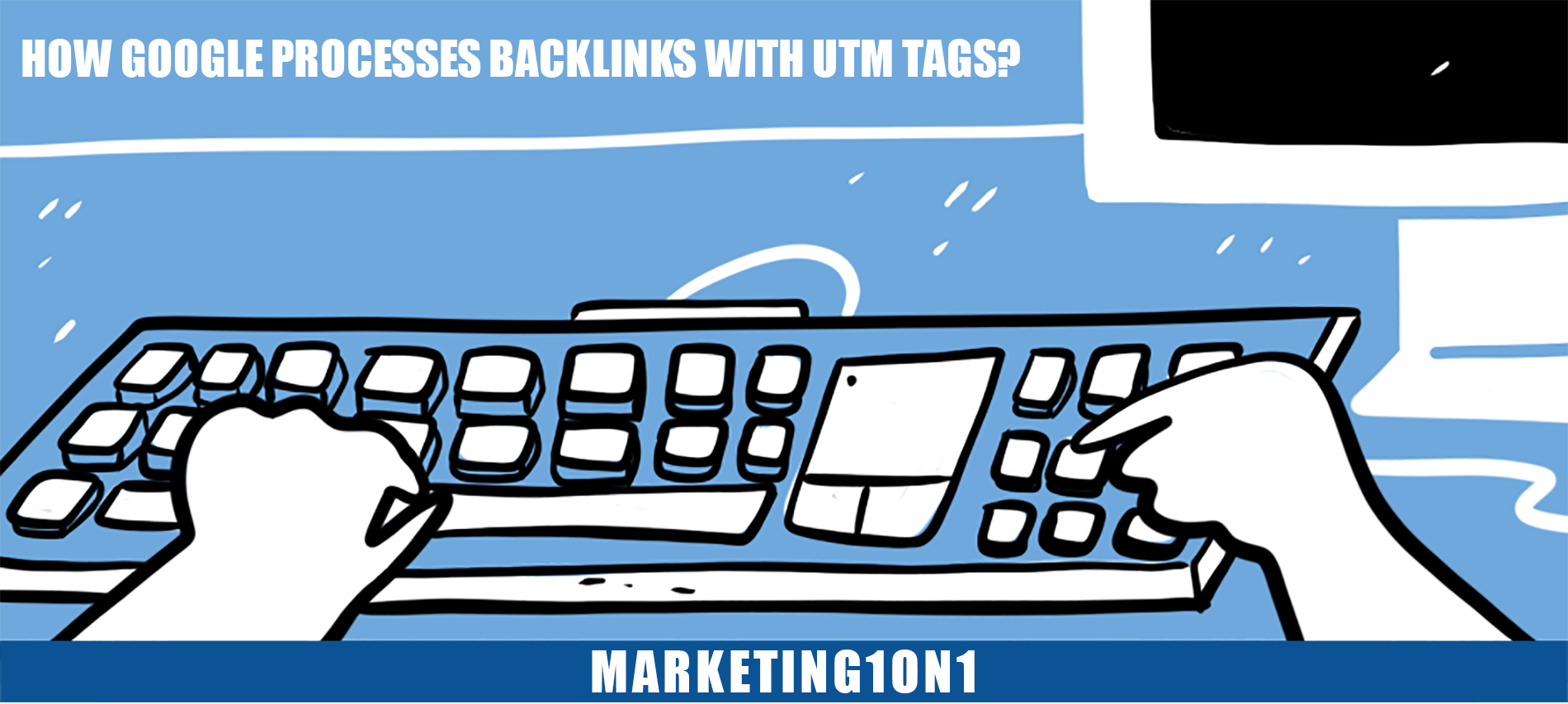- HOME
- CHECKOUT / CART
- LOGIN / REGISTER
- LINK BUILDING
- SEO
- OTHER SERVICES
- RESOURCES
- ABOUT
- About Us
- Why Us
- Testimonials
- INDUSTRIES
- Cannabis CBD Marketing and SEO
- Carpet Cleaning Marketing and SEO
- Cell Phone Repair Marketing and SEO
- Dental Marketing and SEO
- Drug Rehab Treatment Centers Marketing and SEO
- HVAC Marketing and SEO
- Junk Removal Marketing and SEO
- Law Firm Marketing and SEO
- Law Firm Website Design
- Medical and Healthcare Marketing
- Plastic Surgeons Marketing and SEO
- Plumbing Marketing and SEO
- Private Detectives / Investigators Marketing and SEO
- SaaS Marketing and SEO
- CONTACT
How google processes backlinks with UTM tags? |

How google processes backlinks with UTM tags?
Google processes backlinks in a variety of ways, but one of the most important is through the use of UTM tags. By tagging your links with specific keywords, you can tell Google what your website is about and how it should be ranked. This helps Google index your site more accurately and improve your search engine ranking. If you’re not already using UTM tags on your website, now is the time to start. Read on to learn more about how Google processes backlinks with UTM tags and how you can use this technique to improve your site’s visibility.
What are UTMs?
UTM stands for “Urchin Tracking Module”. It is a simple code that can be added to the end of a URL to track a campaign or specific link. When someone clicks on a link with UTMs, Google Analytics will attribute that click to the campaign, allowing you to see how effective your campaigns are.
There are five different UTMs that can be used:
- utm_source – This is the name of the website, app, or campaign sending traffic to your site. For example, if you are running a Facebook ad campaign, you would use “Facebook” as your utm_source.
- utm_medium – This is the type of traffic that is being sent. For example, if you are running a paid search campaign, you would use “CPC” as your utm_medium.
- utm_campaign – This is the name of your specific campaign. You can use whatever naming convention you want for this UTM, but it is important to be consistent so that you can easily track your campaigns.
- utm_term – This UTM is optional and is typically used for paid search campaigns. It allows you to specify the keyword that was used to trigger your ad.
- utm_content – This UTM is also optional and can be used to differentiate between different versions of an ad or message.
How do UTMs work with backlinks?
When a backlink is tagged with UTMs, Google Analytics can attribute the link to its source. This allows you to see how effectively your backlinking campaigns drive traffic to your site.
UTMs also help you track the behavior of visitors who come to your site from a backlink. This data can be used to improve your marketing campaigns and website design.
Google’s process for backlinks with UTMs
When someone clicks on a link to your website that has a UTM tag attached, Google Analytics records that click and stores the UTM parameters as part of the referral data for that session. Since the arrival of referrer information is delayed, it can take up to 24 hours for Google Analytics to show you data from those clicks.
When you check your analytics later, you’ll be able to see how many people came to your site from each link, as well as what pages they viewed and how long they stayed. This information can be invaluable in helping you understand which of your marketing efforts are most successful in driving traffic and conversions.
Go to Acquisition > All Traffic > Referrals in Google Analytics to view this data. You should see a list of all the websites that have linked to you, along with the number of sessions and other metrics for each one. If you click on a specific referral URL, you’ll be able to see even more detailed information about the traffic that came from that link.
How to optimize your backlink strategy with UTMs
By tagging your links with UTM parameters, you can better track the performance of your backlink campaign and make changes accordingly.
UTM tags are simple code snippets added to a URL’s end. They allow you to track the traffic coming from specific sources, such as an email campaign or a social media post.
When Google processes a backlink with a UTM tag, they can see where the link was clicked and how many times it was clicked. This information can be used to determine the effectiveness of your backlink strategy and make changes accordingly.
Now is the time to start if you’re not already using UTM tags for your link building campaigns. Follow these steps to get started:
1. Choose the parameters you want to track. The most common parameters are source (utm_source), medium (utm_medium), and campaign (utm_campaign).
2. Add these parameters to the end of your URLs. For example, if you’re promoting a blog post on social media, your URL might look like this: www.example.com/blog-post?utm_source=twitter&utm_medium=social&utm_campaign=spring-sale
3. Track your results. Once your campaign is underway, check in periodically to see how it’s performing. Are people clicking on your links? Are they converting?
Conclusion
Google processes backlinks with UTM tags in order to help improve its search algorithms. This allows it to better understand the context of a website and the content that is being linked to. By doing this, Google can provide more relevant and targeted results to users who are searching for specific information.
Our locations and Services:
Find us on Google maps for directions: Digital Marketing | SEO Las Vegas, Digital Marketing | SEO New York, Digital Marketing | SEO Phoenix, Digital Marketing | SEO Houston, Digital Marketing | SEO Atlanta, Digital Marketing | SEO Anaheim, Digital Marketing | SEO Alexandria, Digital Marketing | SEO Austin, Digital Marketing | SEO Calabasas, Digital Marketing | SEO Cleveland, Digital Marketing | SEO Corpus Christi, Digital Marketing | SEO Dayton, Digital Marketing | SEO Detroit,Digital Marketing | SEO Fort Worth, Digital Marketing | SEO Henderson, Digital Marketing | SEO Indianapolis, Digital Marketing | SEO Irvine, Digital Marketing | SEO Jersey City, Digital Marketing | SEO Knoxville, Digital Marketing | SEO Long Beach, Digital Marketing | SEO Los Angeles, Digital Marketing | SEO Medford, Digital Marketing | SEO Mesa, Digital Marketing | SEO New Orleans, Digital Marketing | SEO Palmdale, Digital Marketing | SEO San Jose, Digital Marketing | SEO Santa Clarita, Digital Marketing | SEO Santa Monica, Digital Marketing | SEO Scottsdale, Digital Marketing | SEO Sherman Oaks, Digital Marketing | SEO Seattle, Digital Marketing | SEO Tacoma, Digital Marketing | SEO Torrance

By placing an order, signing up for services from Marketing1on1 LLC or using this website you agree to Terms and Conditions and Privacy Policy
Copyright © Marketing1on1 LLC All rights reserved.
The content of this web site may not be copied, replaced, distributed, published, displayed, modified, or transferred in any form or by any means except with the prior permission of Marketing1on1 LLC.
Copyright infringement is a violation of federal law subject to criminal and civil penalties.
Blog | Accessibility Statement